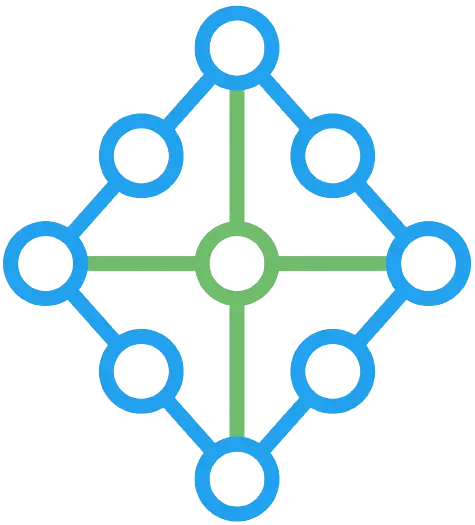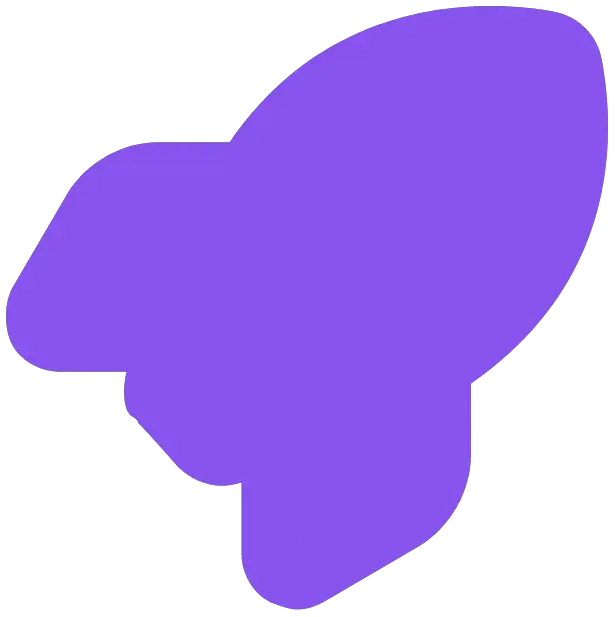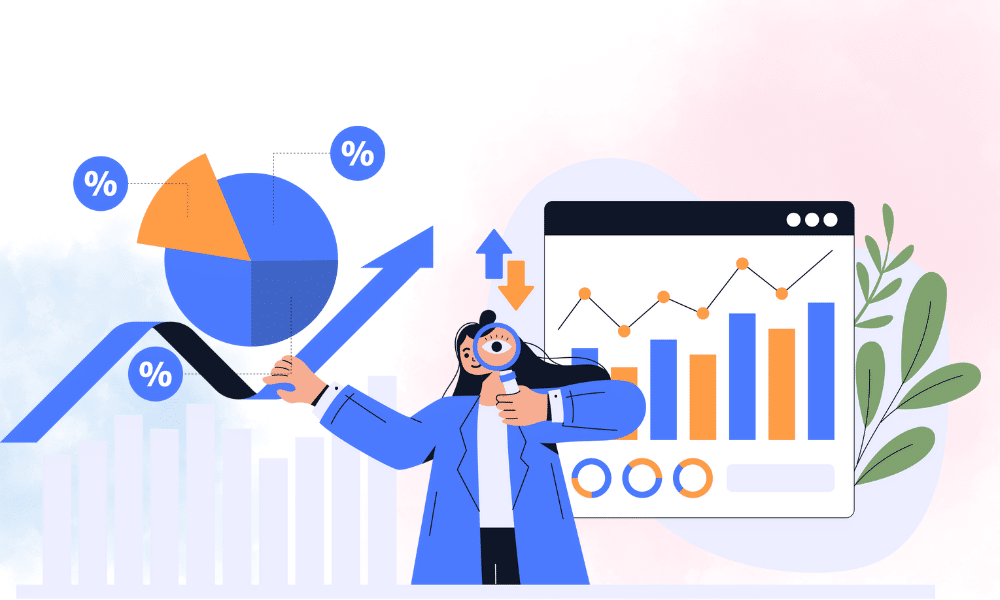Exploring the Limitations of Excel for Growing Businesses
It’s Time to Switch to a Modern Platform from Excel
Share:
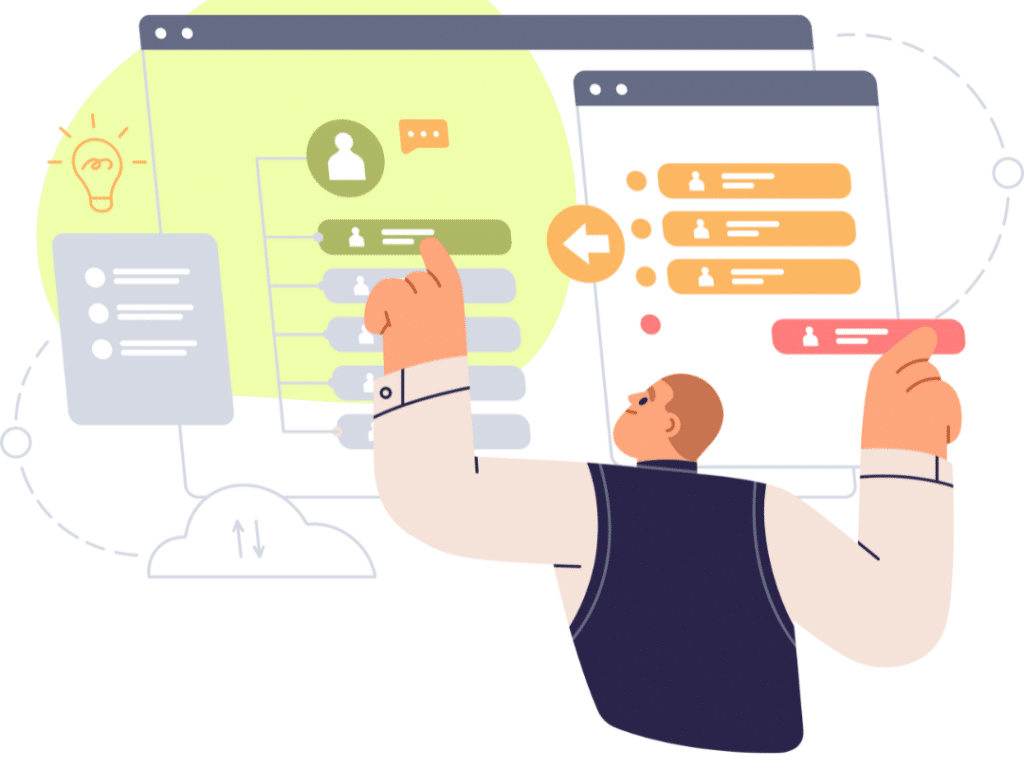
Get to know about:
Microsoft Excel has long been a steadfast companion in business and personal organizations. It has been the go-to tool for managing data, crunching numbers, and creating spreadsheets for decades. Its versatility and familiarity have made it an indispensable part of countless workflows. However, as technology advances and business needs evolve, there comes the point where clinging to Excel may no longer be the most efficient or practical option. In this article, we’ll explore why it’s time to switch to a modern platform like Codeless ONE.
8 major drawbacks of managing data and projects in excel sheets -
1. Scalability
One of the most glaring drawbacks of Excel is its limited scalability. As datasets grow larger and more complex, Excel struggles to keep up. Modern data management apps, on the other hand, are built to handle massive volumes of data with ease. Whether you’re dealing with terabytes of information or real-time streaming data, new-age applications can scale effortlessly to meet your needs.
2.Relational Database
Relational databases are the backbone of many modern data management systems. They provide a structured way to organize and store data, making it easier to query, analyze, and retrieve information. Unlike Excel, which stores data in flat files, relational databases store data in tables with predefined relationships between them. This relational database offers greater flexibility and efficiency, particularly when dealing with large and interconnected datasets.
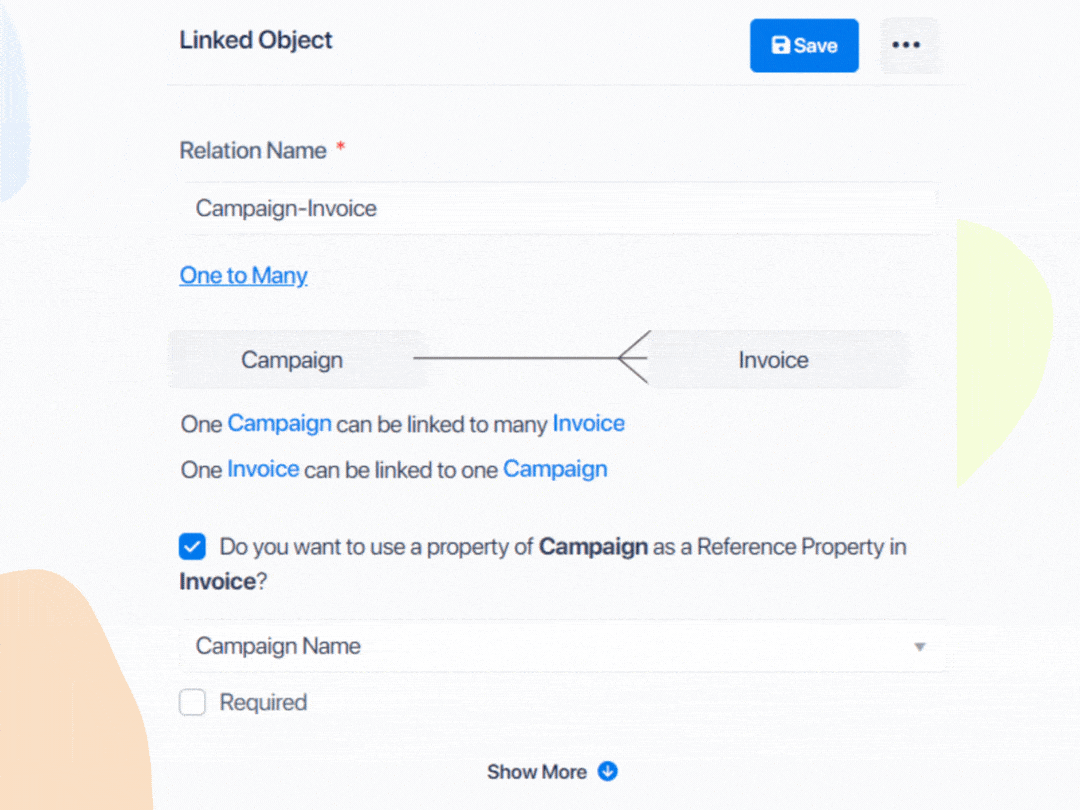
3. Role-based access control (RBAC)
In Excel, access control is primarily managed through workbook and worksheet protection features, which are limited compared to a comprehensive role-based access control (RBAC) system. While you can restrict access to certain parts of a workbook or worksheet by password protecting them, this method lacks the granularity and flexibility of RBAC.
In Excel, you can’t define roles, assign permissions based on those roles, or easily manage user access at a fine-grained level. As a result, ensuring that users have access only to the necessary data and functionality within Excel documents may be more challenging and prone to oversight compared to a dedicated RBAC system.
4. Audit Trails
Audit trails play a vital role in maintaining data integrity, compliance, and accountability. They provide a detailed record of all data-related activities, including who accessed the data, when they accessed it, and what changes were made. This level of transparency is essential for regulatory compliance, internal governance, and forensic investigations in the event of security incidents or data breaches.
Codeless ONE incorporate robust audit trail functionality, allowing organizations to track and monitor every interaction with their data. Whether it’s viewing, editing, or deleting data, audit trails capture a complete history of data activities, providing administrators with valuable insights into data usage and user behavior.
5. Collaboration
Collaboration is key in today’s interconnected world, and Excel falls short in this department. Sharing and collaborating on Excel files often leads to version control issues, with multiple users working on different iterations of the same spreadsheet.
Modern data management apps offer robust collaboration features, allowing teams to work together in real time, comment on data, and track updates and changes seamlessly. This fosters collaboration and ensures everyone works with the most up-to-date information.
6. Automation
Manually updating and manipulating data in Excel can be time-consuming and error-prone. Modern data management apps leverage automation to streamline workflows and eliminate tedious manual tasks.
From data ingestion and cleansing to analysis and visualization, Codeless ONE can automate processes, saving time and reducing the risk of errors. This frees up valuable resources to focus on more strategic tasks and insights.
7. Integration
Excel operates in a silo, making it difficult to integrate with other systems and tools. Modern data management apps are designed with integration in mind, offering seamless connectivity with a wide range of data sources, databases, and third-party applications.
This enables organizations to centralize their data ecosystem and break down silos, resulting in a more holistic view of their data and enhanced decision-making capabilities.
8. Advanced Analytics
While Excel provides basic analytical capabilities, modern data management apps take it to the next level with advanced analytics and machine learning capabilities. These apps leverage cutting-edge algorithms and techniques to uncover hidden patterns, trends, and insights within the data. Whether you’re performing predictive modelling, sentiment analysis, or anomaly detection, a database application empowers users to derive actionable insights from their data more effectively.
Although excel is a reliable tool for managing data and creating spreadsheets, the limitations mentioned above are increasingly evident in today’s fast-paced business environment. By transitioning to a modern no-code platform like Codeless ONE, businesses can empower their teams to unlock new levels of efficiency, productivity, and innovation. The benefits of making the switch are clear. So, if you find yourself hitting the boundaries of Excel’s capabilities, it’s time to embrace the future and explore the possibilities offered by modern platforms.
Upgrade the way you manage your data.
Convert spreadsheets into a modern business application