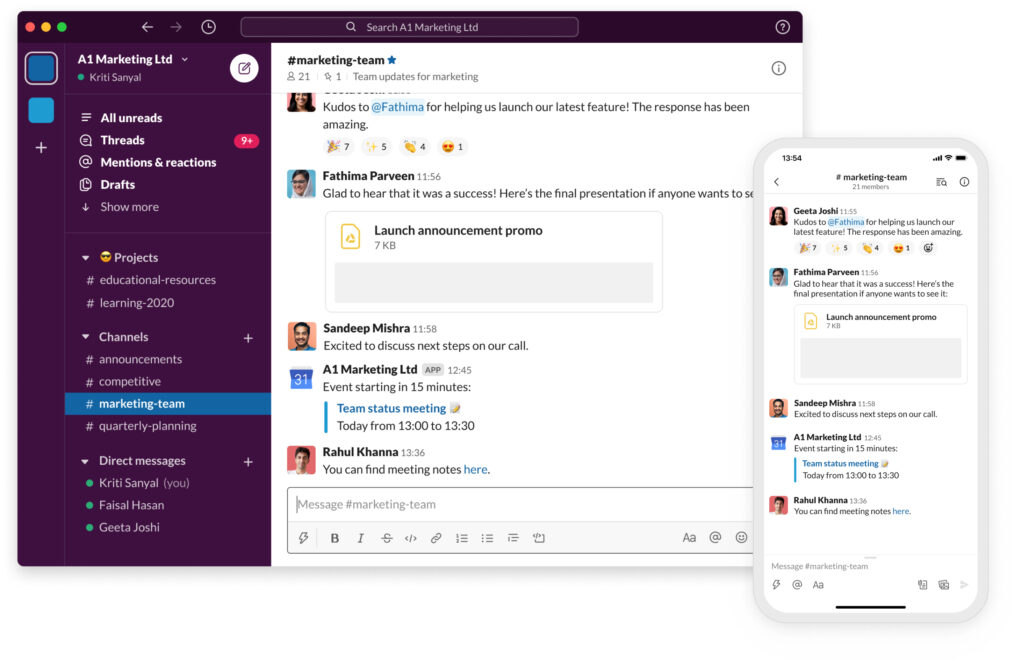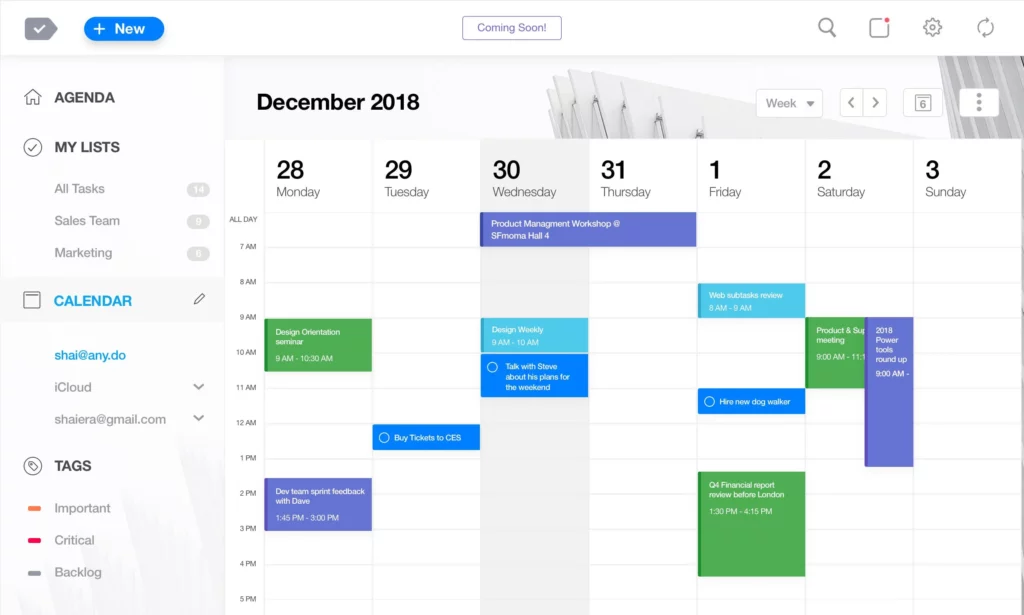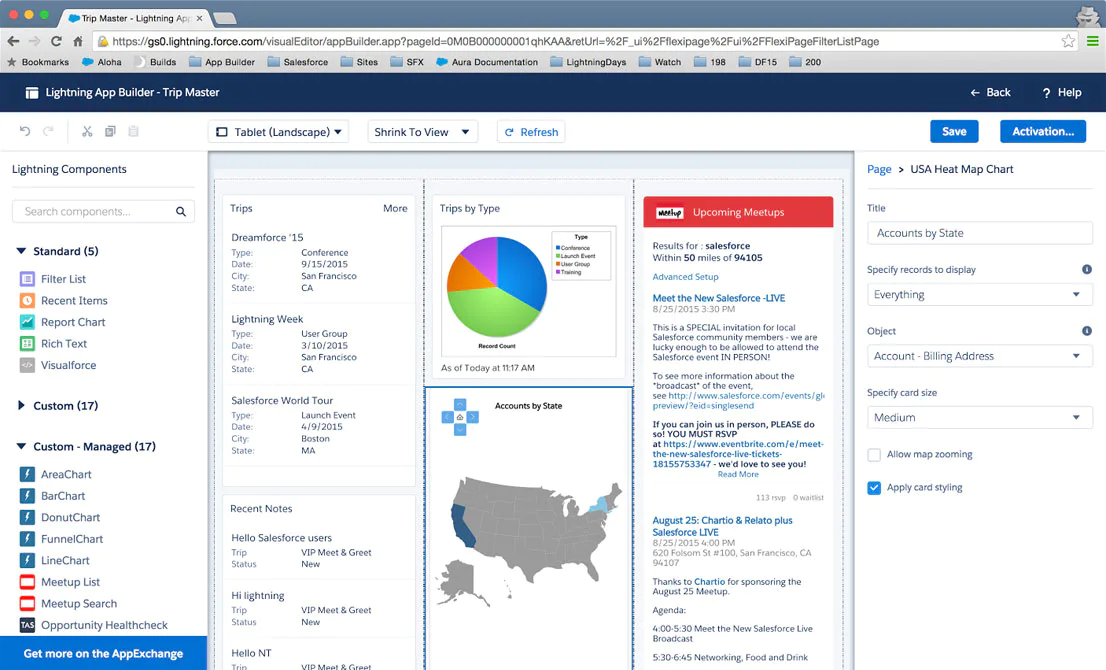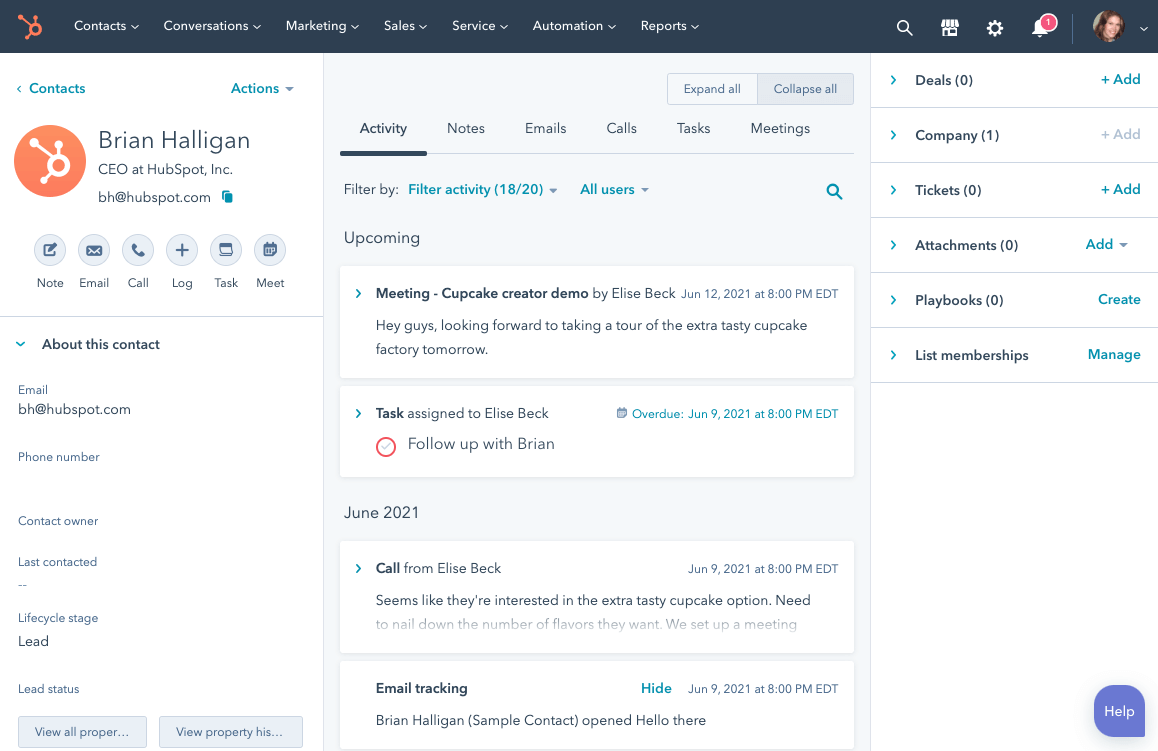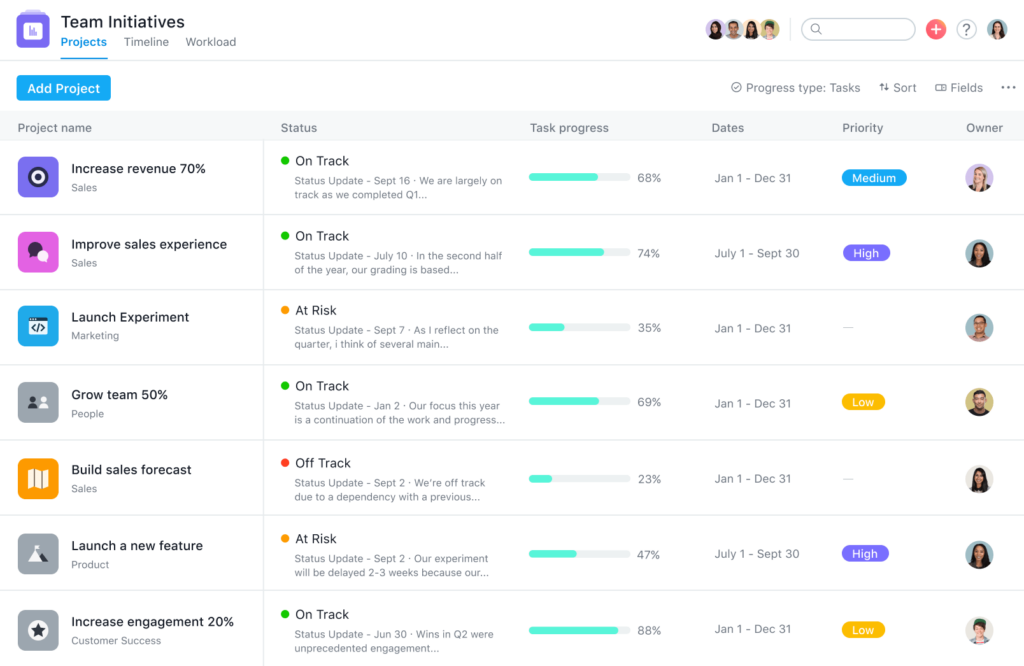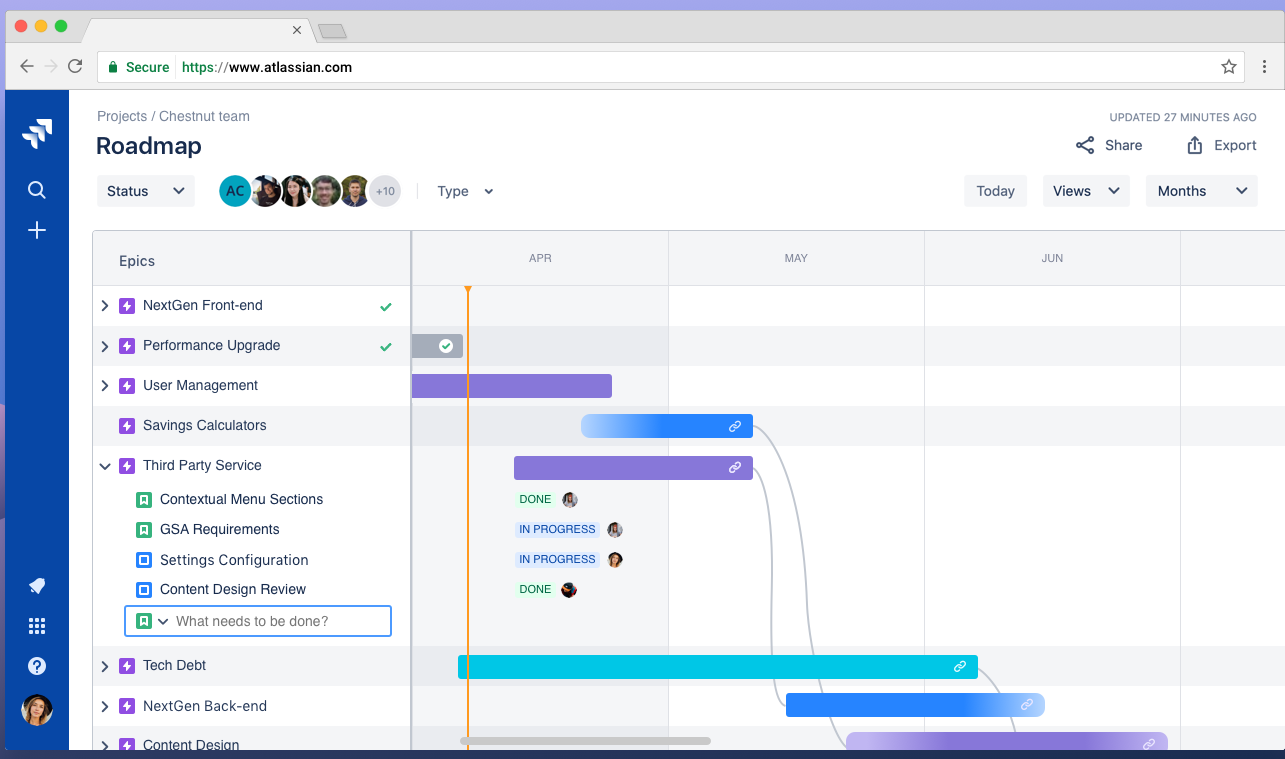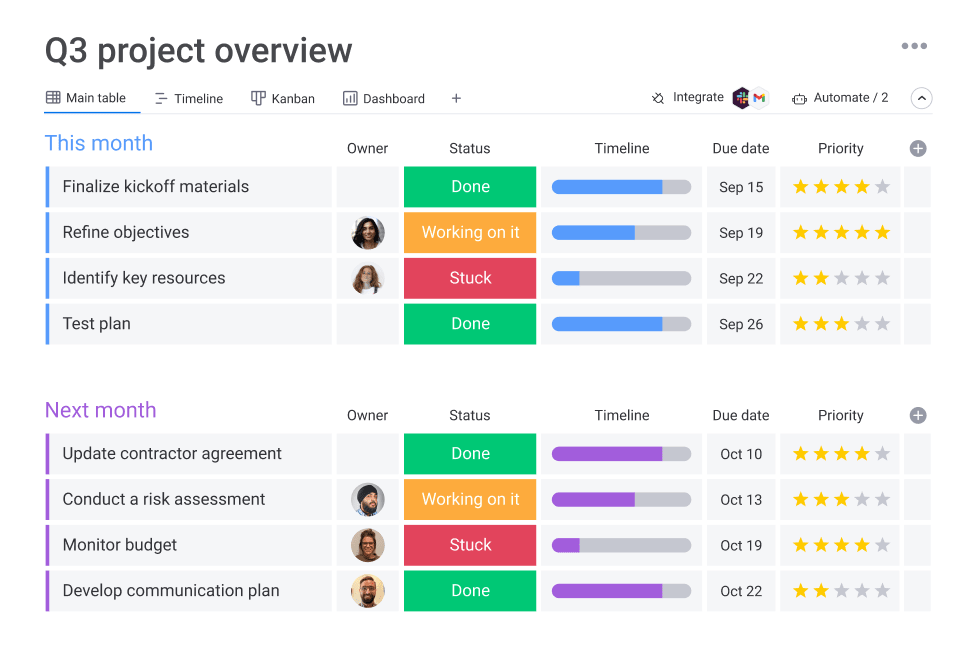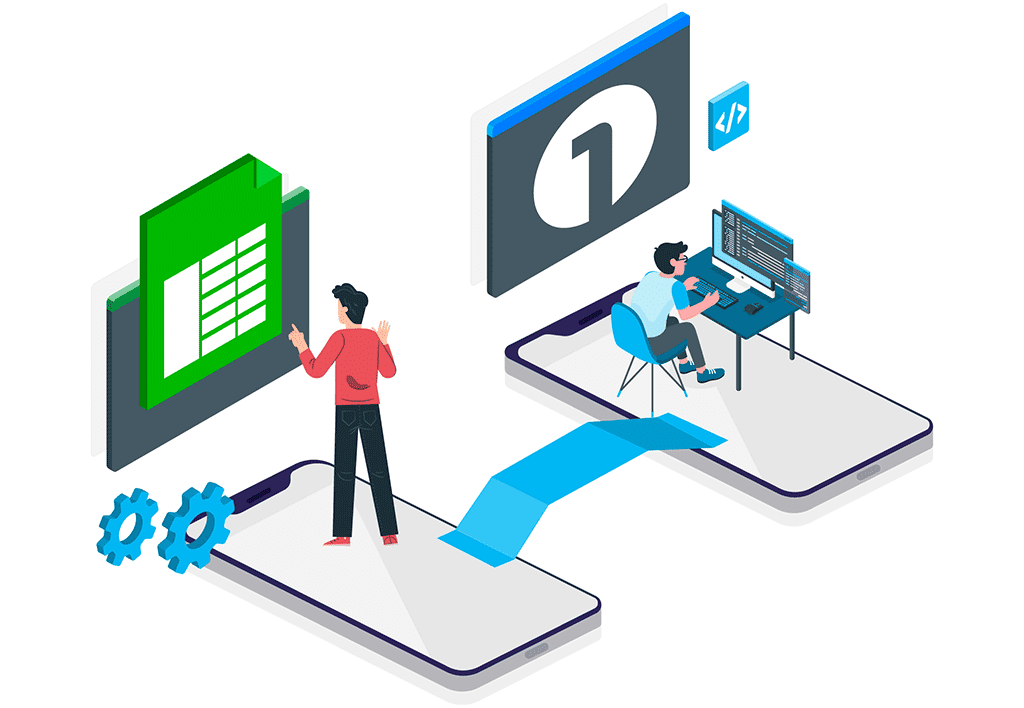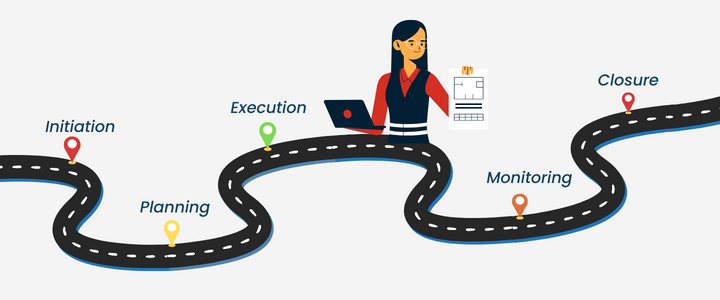15 Productivity apps for business management in 2024
What are productivity apps?
Productivity apps are software applications designed to help individuals or teams optimize their time, streamline their tasks, and increase their overall efficiency. These apps typically offer various features such as task management, project tracking, note-taking, calendar integration, collaboration tools, goal setting, time tracking, and reminders. By leveraging these apps, users can prioritize their work, manage their schedules, stay organized, and ultimately enhance their productivity levels.
When choosing productivity apps for your business, consider the following 4 main factors:
1. Comprehensive Functionality:
2. Seamless Integration:
3. Centralized Data Management:
With an all-in-one productivity platform, your data is consolidated in a centralized location. This eliminates the need to search for information across multiple apps and reduces the risk of data fragmentation. A single platform provides a unified view of your tasks, projects, communication history, and progress, making it easier to manage and analyze data for informed decision-making.
4. Enhanced Collaboration:
List of top 15 productivity apps
Let’s take a look at the 15 in demand productivity apps that you should start using as early as possible:
1. Codeless ONE
Category: All in one business management tool.
Codeless One is a revolutionary platform that combines the power of artificial intelligence with an intuitive, no-code interface, making it a breeze for businesses of all sizes to manage their work and teams with modern apps.
Business users can consolidate their daily needs like sales, project management, employee management, and customer support into one unified platform which enhances productivity. Whether you prefer ready-to-use business apps or need the freedom to create your own from scratch.
Codeless ONE empowers you to do it all in minutes, delivering unrivaled efficiency and convenience. But that’s not all. With just a few clicks, Codeless ONE’s AI capabilities can whip up a fully functional app tailored to your unique requirements.
Users can manage products and projects, collaborate, gain valuable insights into their performance, identify bottlenecks, and make data-driven decisions with comprehensive reporting and analytics features. Real-time monitoring and tracking keep you in the loop, allowing proactive management and lightning-fast issue resolution. Codeless ONE empowers organizations to supercharge their processes, increase efficiency, and fuel exponential growth in today’s cutthroat market.
2. Slack
Category: Communication & Collaboration
3. Microsoft Teams
Category: Communication & Collaboration
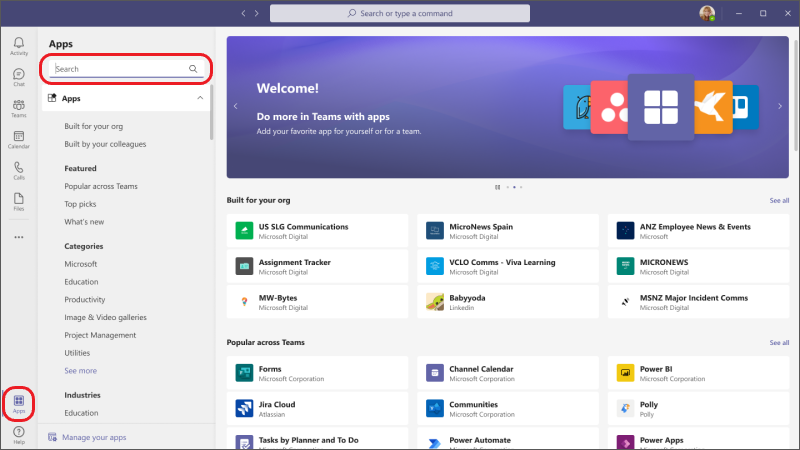
4. Evernote
Category: Note-Taking
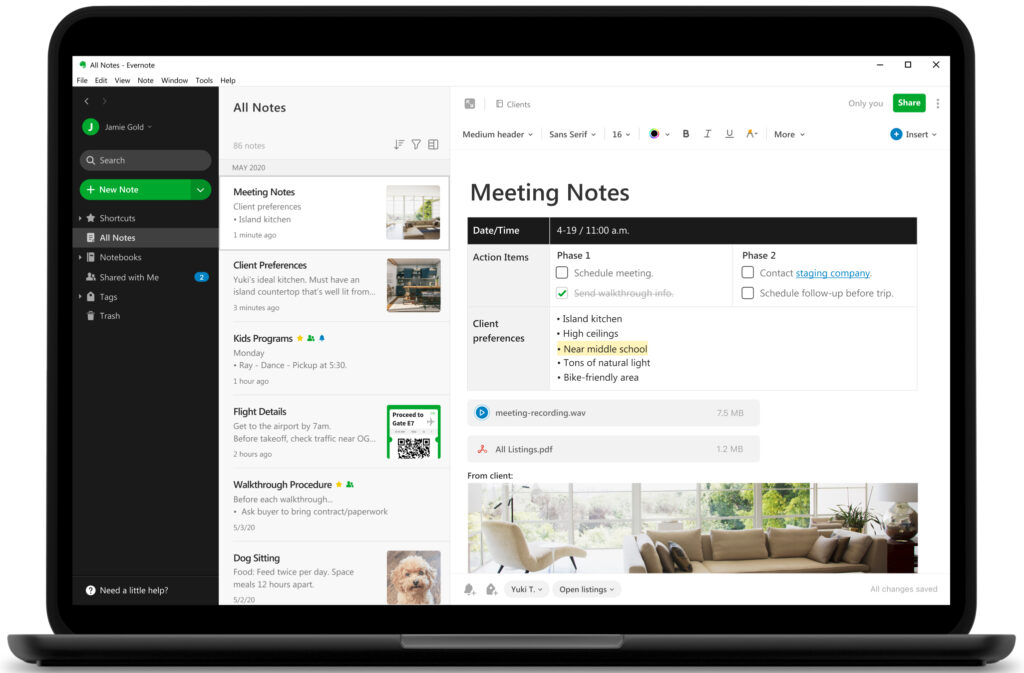
5. One Note
Category: Note-Taking
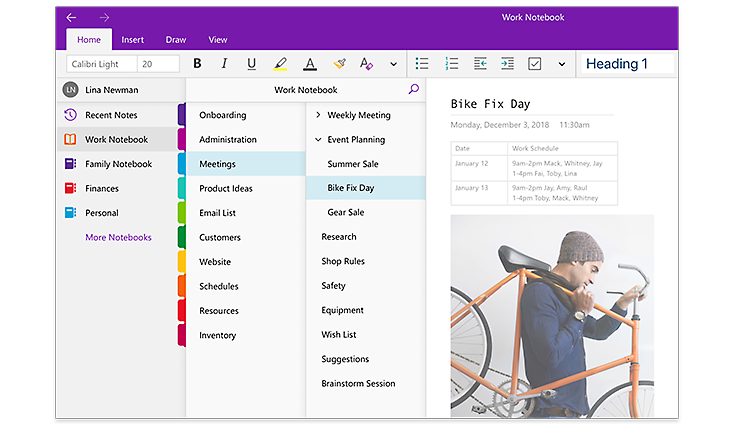
6. Simple Note
Category: Note-Taking
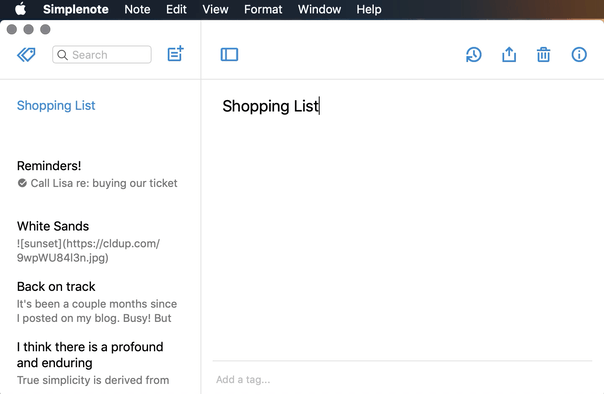
7. Todoist
Category: Task Management
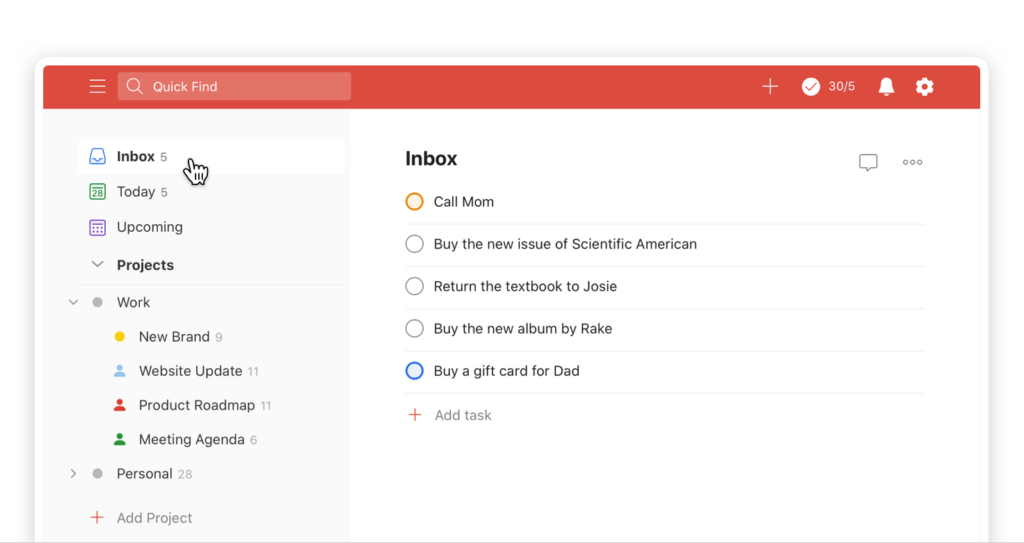
8. Any.do
Category: Task Management
9. TickTick
Category: Task Management
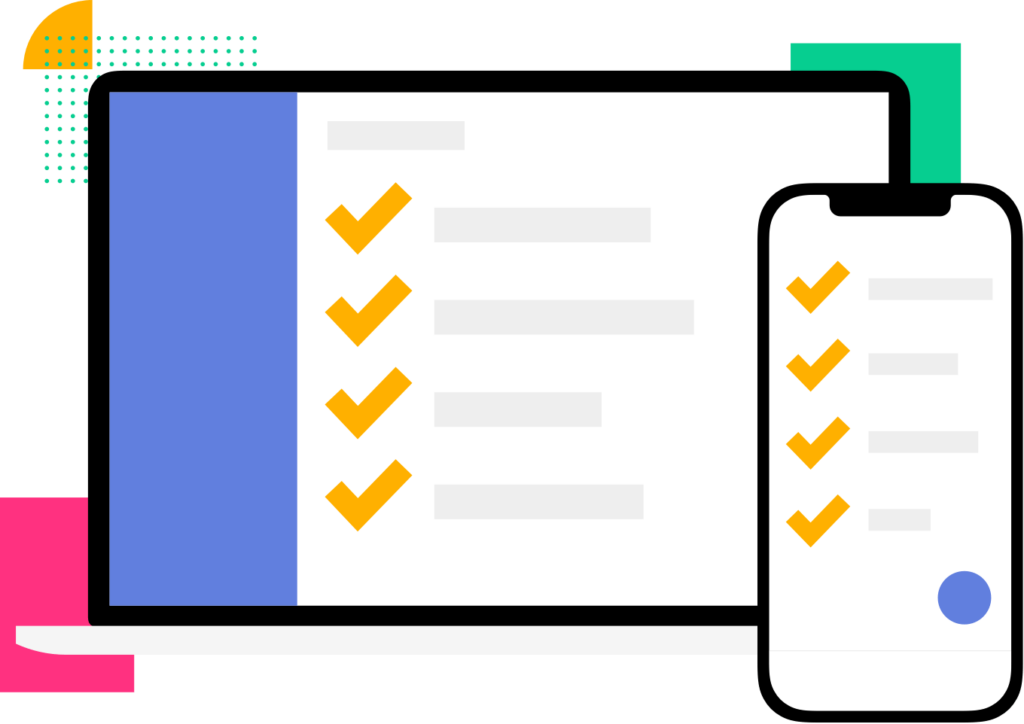
10. Salesforce
Category: Sales & CRM
11. Hubspot CRM
Category: Sales & CRM
12. ZOHO CRM
Category: Sales & CRM
13. Asana
Category: Project Management
14. Jira
Category: Project Management
15. Monday
Category: Project Management
Best app for productivity:
Overall, Codeless ONE is a comprehensive solution that aims to replace multiple app platforms, offering a one-stop solution for various business needs. With its codeless approach, it eliminates the need for extensive coding knowledge and allows businesses to create customized applications quickly and efficiently. The key benefits of Codeless ONE include agility, as it enables businesses to adapt and modify their applications easily, reducing development time and costs.
Codeless ONE empowers businesses to streamline their operations, enhance productivity, and drive innovation in a rapidly changing digital landscape.
Get your business apps running in minutes.
Book a free personalized demo now.